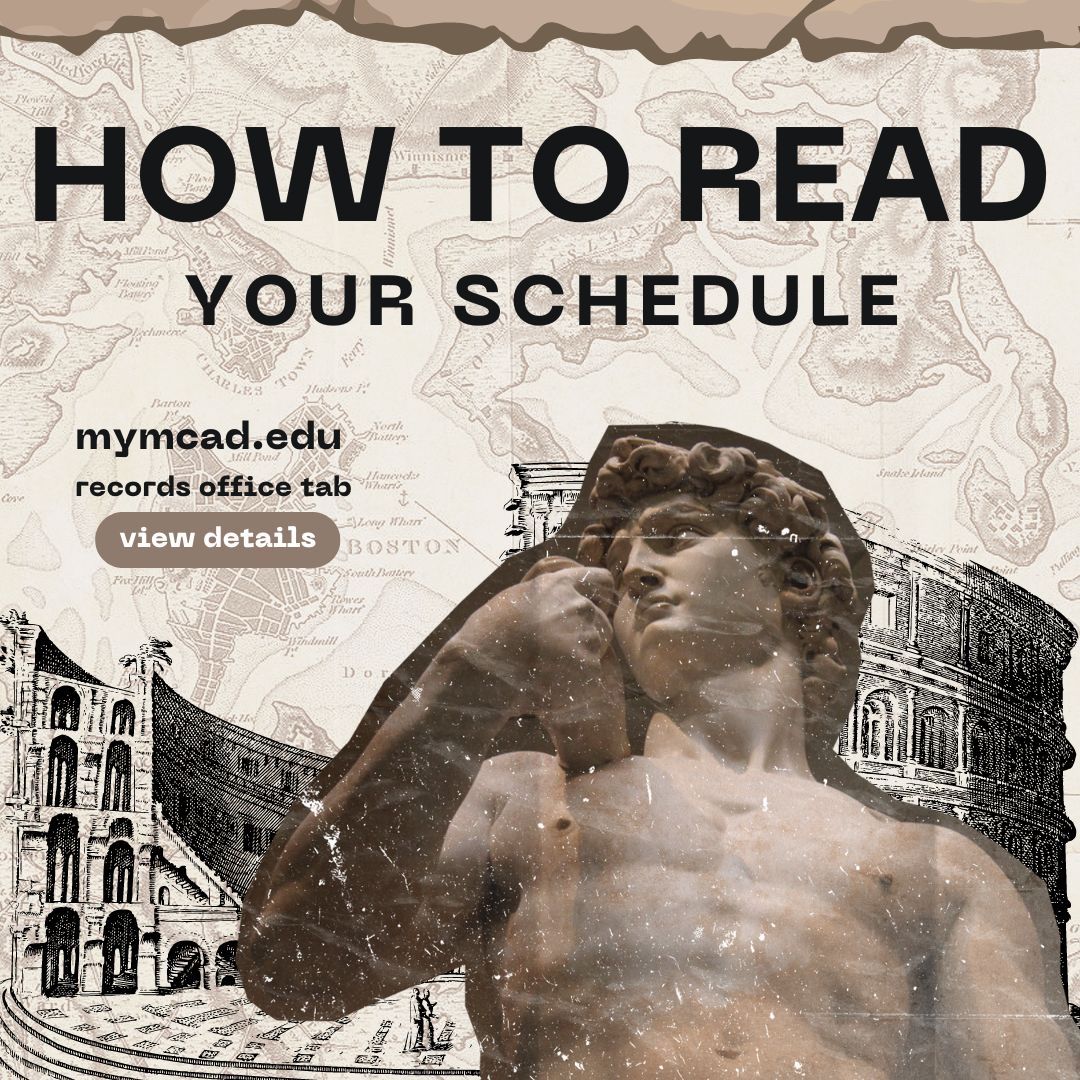on mymcad.edu
Are you a new student and are confused on how to read or find your class schedule? Look no further!
- Head to mymcad.edu
- Choose the Records Office tab
- Click "View Details" under My Course Schedule
- Be sure the Term is set to the current semester (EX: Fall 2024-2025)
NOTES ABOUT YOUR SCHEDULE:
- If you are scheduled for a class on "R" that is Thursday
- "M / MOR" in front of a classroom number indicates the class is held in the Morrison Building. "M / MAIN" means the class is in the Main Building
- If you have a class scheduled for "MW" or "TR" the class meets twice a week, Monday and Wednesday or Tuesday and Thursday
- You may make schedule changes during Add/Drop Week (the first week of classes)
Posted:
Friday, August 23