Packaging an inDesign file is an easy way to compile/keep all of the components of your file (fonts, images, etc) together in a folder! This is useful when sharing your file with collaborators, moving the file from your laptop to a desktop workspace, or handing a file over to be printed!
When you place an image in inDesign, that image does not exist in the document itself, it is just being referenced there, it actually exists elsewhere on your computer! Like when you FaceTime your mom, she doesnt live in your phone, her picture is just being referenced there, and she exists elsewhere on the planet!
If you would like to keep all of those images tethered to the file, you need to PACKAGE your file (just like you need to save your mom's number in your phone)! Otherwise if you move an image to a different folder, the file doesnt know how to find it again!
If you try to print a file without packaging it first, your images will end up printing fuzzy or pixelated if inDesign cannot find them (a "missing link").
Here is how you can ensure you have all of the elements of your file in one nice little package folder so you can find them easily, and print the complete picture!
It is as simple as: File>Save, File>Package>Package>Package
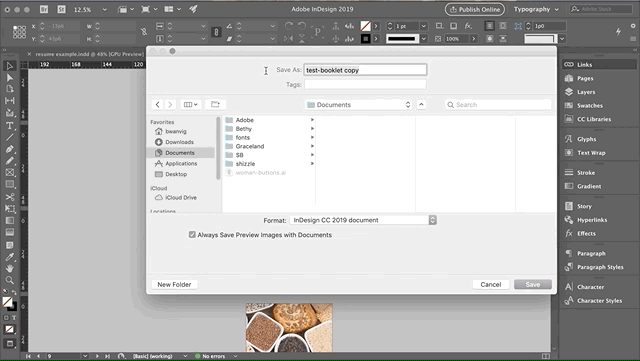
You can see that this creates a nice folder, with your .indd file, an idml file (can be opened with any version of inDesign, not just the one it was created in), folders for fonts and images used in the document, and a print ready PDF!
Make sure your are moving/sharing the complete folder, with all contents, not just the .indd file when sharing!
Compress your Package folder into a .zip for ease of transfer, and to attach to emails:
Control click on the folder, select "Compress..." from the menu, this will create a .zip file

