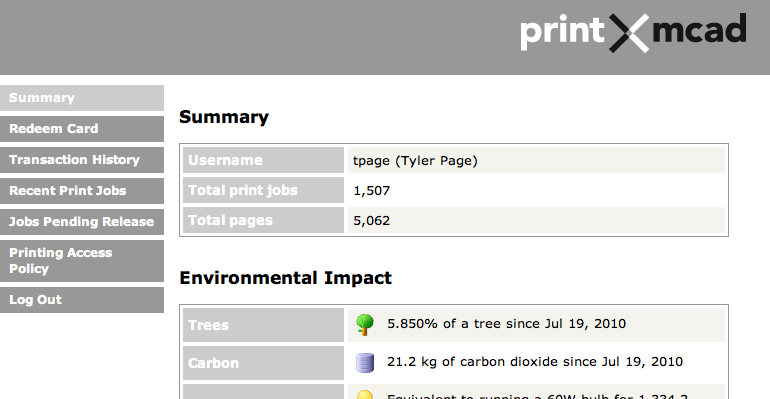PaperCut and Print Management
How to print from your phone, tablet, or other mobile device
***NOTE - Do NOT use this method to add printers to your Mac laptop. Go HERE for those instructions.***
How Do I Add the MFA Studio BW Printer to My Laptop?
Once your laptop is online at the MFA Studios you can print to the Computer Lab BW printer.
Print Management at MCAD
MCAD uses a print management solution, called PaperCut, to monitor, manage, and collect payment for the college's printing as well as reduce waste, and
How Do I Add Credit to my MCAD PaperCut Account?
You have two options for adding money into your MCAD PaperCut account.
Public Printing for Faculty and Staff
Faculty and staff printing accounts are associated with a shared department account by default.
How to Request a Refund for Bad or Mis-printed Prints
If you followed all posted (or verbal) instructions and your prints still didn't come out right, there was a mechanical problem with the printer, or the toner was low, you can log into your print account and request a refund.
How to Access your MCAD PaperCut Account
1) Open a web browser and go to: papercut.mcad.edu.
Pages
KB Footer
Can't find what you need? Let us know how we can help!