If you are a student at MCAD and would like to change the pronouns associated with your MCAD based accounts we are happy to guide you through this new streamlined process. Updating pronouns at MCAD will not sacrifice any prior account access or information. Pronouns are a field only visible to staff and faculty when they are looking at class lists. There are no other instances at MCAD in which pronouns are visible at this time. No one who is given FERPA access will be able to see any pronouns associated with your account.
To access this form you will need to log into your myMCAD account and go into the Records tab and go to the Online Forms section to choose the update you would like to submit.
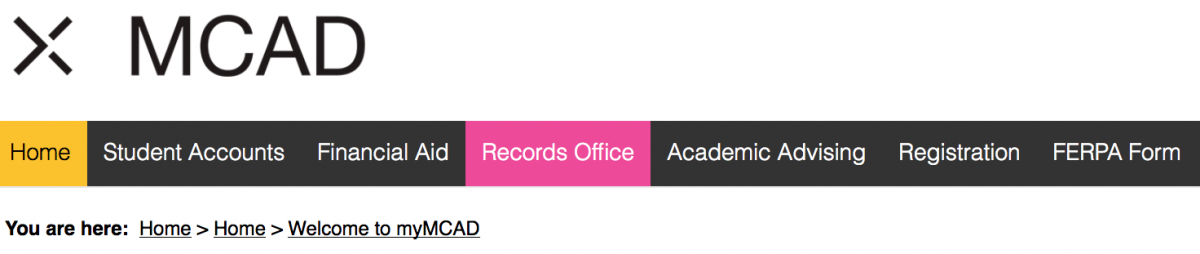
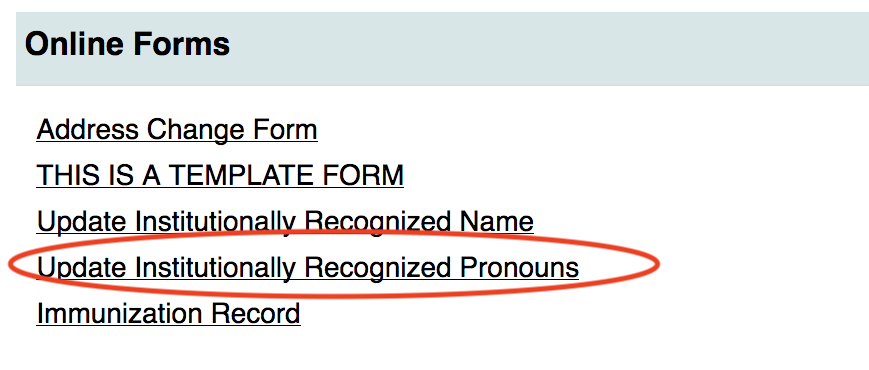
Once you are in the Institutionally Recognized Pronoun form you will populate the information requested. Choose from the provided list of pronouns the ones you want MCAD to use in an official context. You may select one or several sets of pronouns. MCAD does not populate default pronouns for anyone. This is a field we leave blank for students to provide should they choose to.
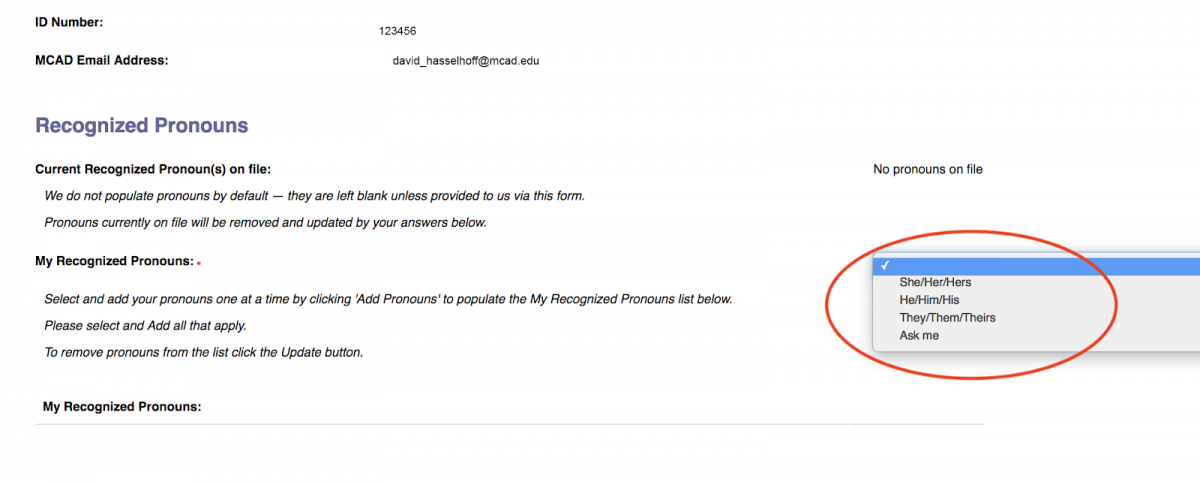
You will need to select and add each type of pronoun one at a time. To remove a chosen pronoun you will need to click the Update button.
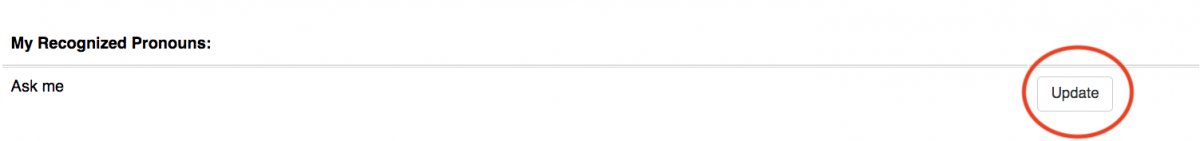
Once you’ve completed these steps, hit the submit button and your update will be sent to the Records Office to process. You will receive a copy of the form you submitted in your email immediately after the submission is sent.
![]()
If there are any questions about your submission the Records Office will contact you via your MCAD email.
If you have any further questions about Submitting an Institutionally Recognized Pronoun, please contact the MCAD Help Desk by emailing helpdesk@mcad.edu or by phone at 612-874-3666.
