These are instructions for students filling out the Course Withdrawal form. If you are Faculty or Staff looking for instructions to review Course Withdrawal requests, you can find that article in Reviewing Add/Drop Course & Course Withdrawal Requests.
Table of Contents
Filling Out the Course Withdrawal Form
On the Registration tab, you can find the Course Withdrawal form in the Online Forms section.
Course Withdrawal will be active during the term after Add/Drop week.
See the Academic Calendar online for the deadline date. No exceptions. Any changes made to an existing student schedule require the approval of your department chair. (Undeclared students: see Student Affairs.)
Course withdrawals incur a $30 fee, which will be charged to your student account and visible on MAXPay within a few business days.
After you submit the Course Withdrawal form, the following will happen:
- If you have declared a major, the department chair of your major must approve your request.
- If you are undeclared, Student Affairs must approve your request.
- Records will make the final approval and process the changes.
- If the department chair, Student Affairs, or Records does not approve your request, Records will not make any changes to your current registration and someone will contact you via email. To make a new request to withdraw from a course, you must fill out the form again.
Filling Out the Course Withdrawal Form
If any of your information is incorrect on the form, contact records@mcad.edu.
We have included a link to your current schedule for your convenience.
When you choose courses to drop or add on the form, the courses will populate in the Course Withdrawal List. Before you submit the form, make sure the Course Withdrawal List reflects the changes you want.
Withdrawing from Courses
To withdraw from any of your courses:
- Select the course you want to drop from the list.
- Click to load course details button.
- Withdraw from the selected course button.
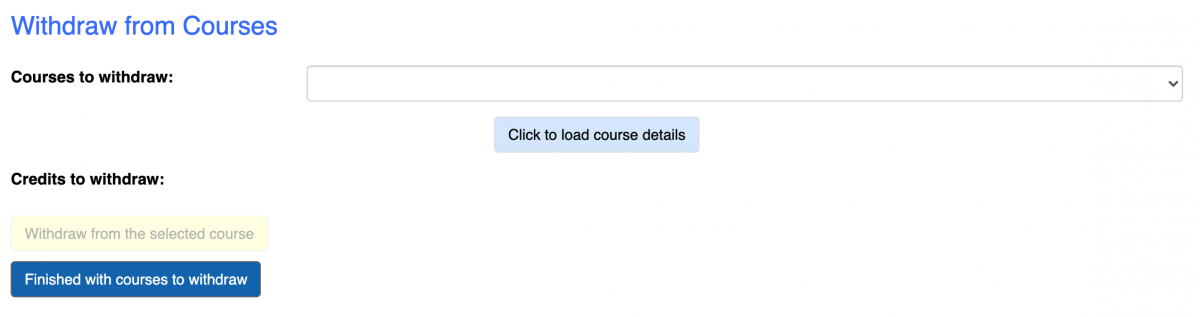
That course will pop into the Course Withdrawal List.
Repeat the steps until you have selected all the courses you want to withdraw. Click Finished with courses to withdraw when you are done.
Make sure everything on the form is correct, type your name to e-sign the form and click SUBMIT.
Video Demo for Students
Please note: Beginning June 2022 the Add/Drop Courses form has moved to the Registration tab.
