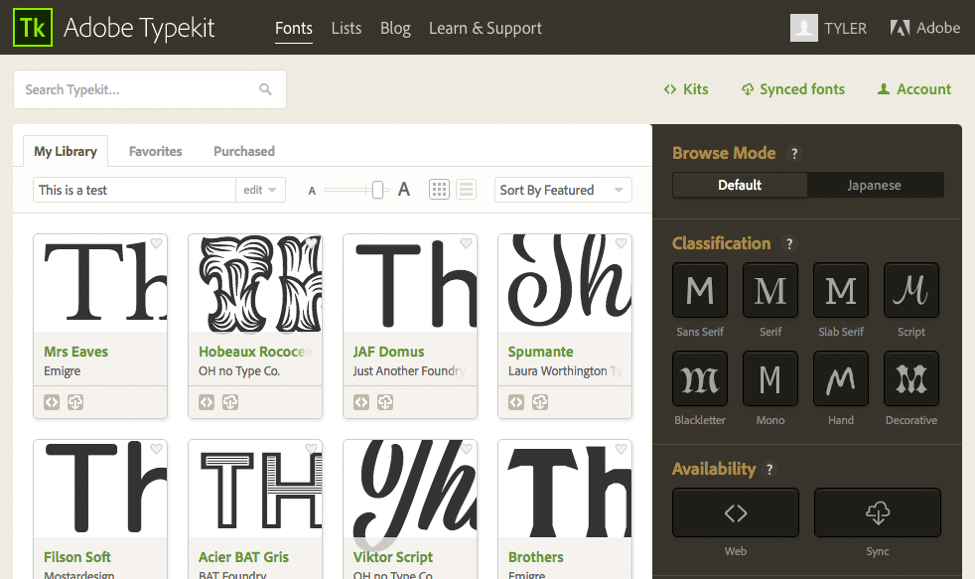
As part of MCAD’s Adobe Creative Cloud licensing you have access to almost a thousand fonts through Adobe’s Typekit utility. You can access Typekit fonts in a couple of ways:
One way is through the web. Open a web browser and go to https://fonts.adobe.com/. Click on the SIGN IN link at the upper right of that page. Enter your MCAD Email address (okenobi@mcad.edu) in the username box. Before you can type a password in, you’ll be redirected to an MCAD-branded sign in. On this screen, sign in with your short MCAD username (i.e. okenobi) and MCAD password.
The other way to access these fonts is through the Adobe Creative Cloud icon at the top of your screen near the clock. By default, the Adobe Creative Cloud App defaults to the “Apps” tab. Click “Assets” and then the “Fonts” subtab. Click the big, blue button labeled “Browse Fonts From Typekit”.
After following either of these methods, you should now be logged in! Find a font you like and click on the sync icon (cloud with an arrow pointing down). The font you picked will now be synced on your computer for use in most applications. Some applications like Microsoft Word might need to be restarted to pick up the new fonts. You can use these fonts exactly like you would any other font.
IMPORTANT NOTES
- Our Adobe licensing only grants us access to the *SYNC* fonts and NOT the Web fonts.
- Typekit fonts are not able to be installed on lab computers! The “Sync” function does not currently work with the MCAD image installed on the lab computers on campus.
- Typekit fonts are synced to your local computer (laptop or desktop) but you won’t be able to copy or transfer the actual font files themselves.
- When packaging InDesign or Illustrator files, Typekit fonts will not be included in the packaged folder. You have two choices in this instance:
- Create a PDF/EPS/TIFF of your file to transfer for printing
- Move your work files to the computer you will print from and log in to Typekit on that station, reactivating the fonts you need
If you run into issues with Typekit, please contact the MCAD Help Desk by emailing helpdesk@mcad.edu or by phone at 612-874-3666. Happy Fonting!
