To access the ARTstor's flashcard feature go to: http://mobile.artstor.org/
[Please note that this mobile web app works on Apple devices and any computer using Safari as your browser, but it
often does not work at all with Firefox.]
If you have an Artstor account you can login to the mobile site using your same username and password.
Please enter your password in all lower-case.
To view flashcards:
- Click on _Open Image Groups,_ select an image group, and click to open.
- Using the
 button in the upper right corner of the page, select the _Flashcard_ option. The images will display in order.
button in the upper right corner of the page, select the _Flashcard_ option. The images will display in order. - Click within an image to _turn the image over_ to reveal tombstone ID information. Click again within the box to restore the image.
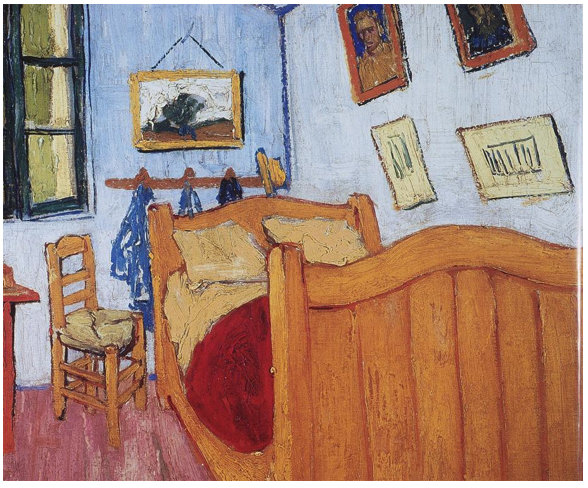
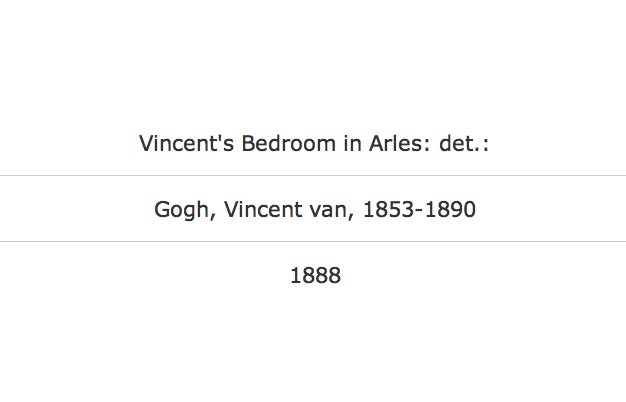
- If you want to self-quiz, you can ask to have the images randomly sorted by clicking the
 button in the upper left corner.
button in the upper left corner.
