Unlock keychain prompt
The keychain is a utility for keeping track of passwords and other sensitive data in OS X, allowing you to use one master password to store other information in a secure format. Applications like Mail.app or Safari store your username and password here for any accounts you may have set up. OS X creates a keychain called "login" that is unlocked (allows read access) at the time you log in to the computer. This normally happens behind the scenes.
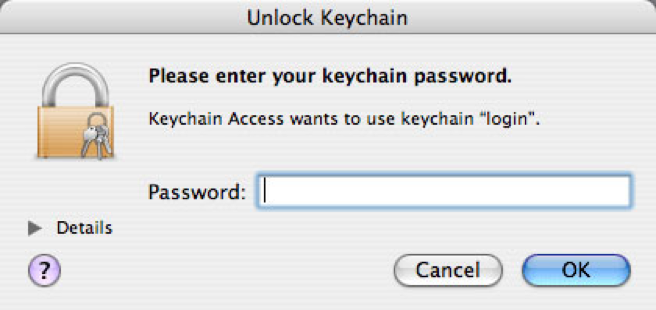
When your password is reset, the keychain password is not changed. Although inconvenient, this ensures that only you can change your keychain password, protecting sensitive information you may have stored there. If your keychain and login passwords become out of sync, the login keychain will not unlock automatically.
The login keychain password must now be reset to your new password. We strongly advise you stop into Help Desk to be guided through this process.
