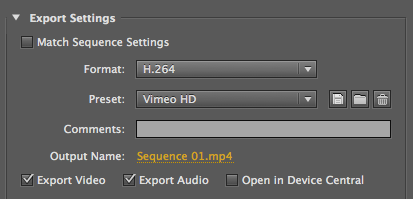- With the sequence open, choose File > Export > Media
- In the Export Settings window pane, select:
- Format: H.264
- Preset: Vimeo HD
- Click on the file in Output Name to select a save-to location and to custom name the new video
- Click the Export button to export your video
See screen grab below: