You may be asked to authorize the Google Drive integration in Canvas the first time you try to view a Google doc, or you attempt to submit an assignment through Google Doc or Google Drive. What happens if the integration fails?
What To Check if Your Google Drive Integration Fails
Clear your cache and cookies from your browser
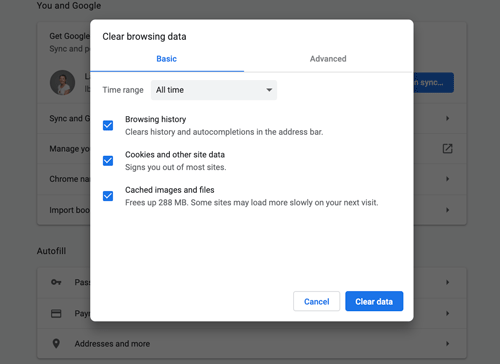
Make sure to be logged in with your student account, or MCAD account if you have one. If necessary log out from all Google accounts, and log back in with your student account.

Allow third-party cookies in your browser.
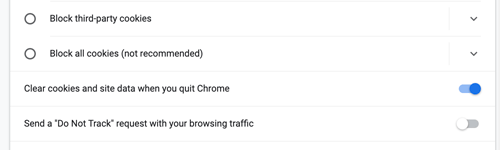
More Resources
- Clear Cache and Cookies in Chrome
- Clear Cookies and Site Data in Firefox
- Clear Your Browsing History in Safari on Mac
- Clear, Enable and Manage Cookies in Chrome
- Check Cookies Setting in Firefox
- Manage Cookies and Website Data in Safari on Mac
If you have any questions contact Teaching and Learning Excellence at tale@mcad.edu
